
Robot control cabinet maintenance
(1) Cut off all power supplies to the control cabinet.
(2) Check the main board, storage board, computing board, and driver board. .
(3) Check that there is no debris or dust inside the cabinet, check the sealing, clean the appearance of the robot control cabinet, and remove dust inside the control cabinet.
(4) Check whether the connectors are loose, whether all cable plugs in the control cabinet are firmly connected, and keep the cables tidy.
(5) Check whether the fan is normal.
(6) Check the program storage battery.
(7) Optimize the hard disk space of the robot control cabinet to ensure normal operation space.
(8) Check the status lights of each circuit board in the control cabinet and confirm the status of the circuit board.
(9) Check the validity of the teach pendant buttons, whether the emergency stop circuit is normal, whether the display screen is normal, and whether the touch function is normal.
(10) Check whether the robot can complete the program backup and re-import functions normally.
(11) Check the transformer and fuse.
Robot maintenance
- (1) Check the use and wear of the cables of each axis, power cables, communication cables, user cables and main body cables
- (2) Check the movement of each axis, whether the main body and the 6-axis tool end are fixed well, and check the limit stops of each axis. The motor and brake of each axis of the robot.
- (3) Check whether there is oil leakage or oil seepage in the main body gear box, wrist, etc.
- (4) Check the zero position of the robot.
- (5) Check the battery of the robot.
Robot control cabinet maintenance parts replacement
- Replacement of maintenance parts of the robot control cabinet
(1). Replacement of the drive fan unit. Replacement of the drive unit cooling fan.
(2). Replacement of the dust filter. Replacement of the dust filter in the control cabinet.
(3). Replacement of the auxiliary contactor contacts. Replacement of the normally open and normally closed contacts of the auxiliary contactor in the control cabinet
(4). Replacement of the fuse: Replacement of the fuse in the control cabinet.
(5). Replacement of the motor power-on indicator. Replacement of the indicator light inside the motor power-on button on the control cabinet operation panel - Replacement of maintenance parts of the robot body
(1). Replacement of the body oil. Replacement of the robot gearbox, balance cylinder or connecting rod oil.
(2). Replacement of the battery.
(3). Replacement of the broken fan.

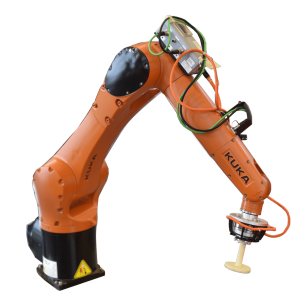
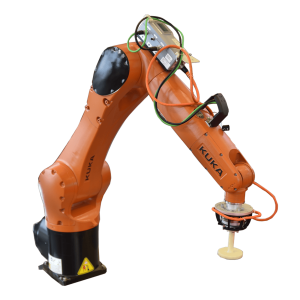



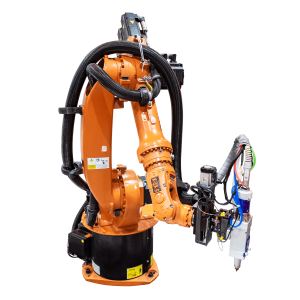
Comment (1)
Hi, this is a comment.
To get started with moderating, editing, and deleting comments, please visit the Comments screen in the dashboard.
Commenter avatars come from Gravatar.